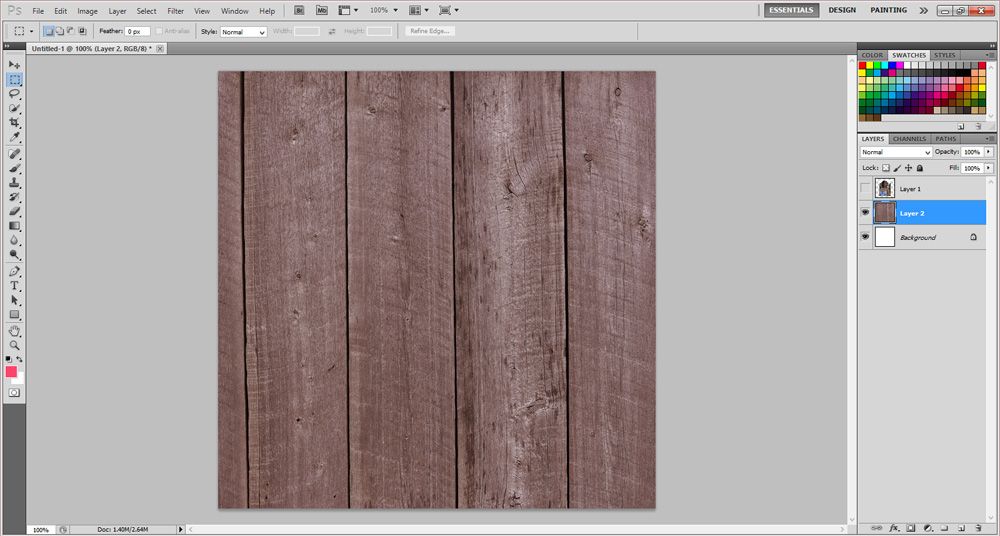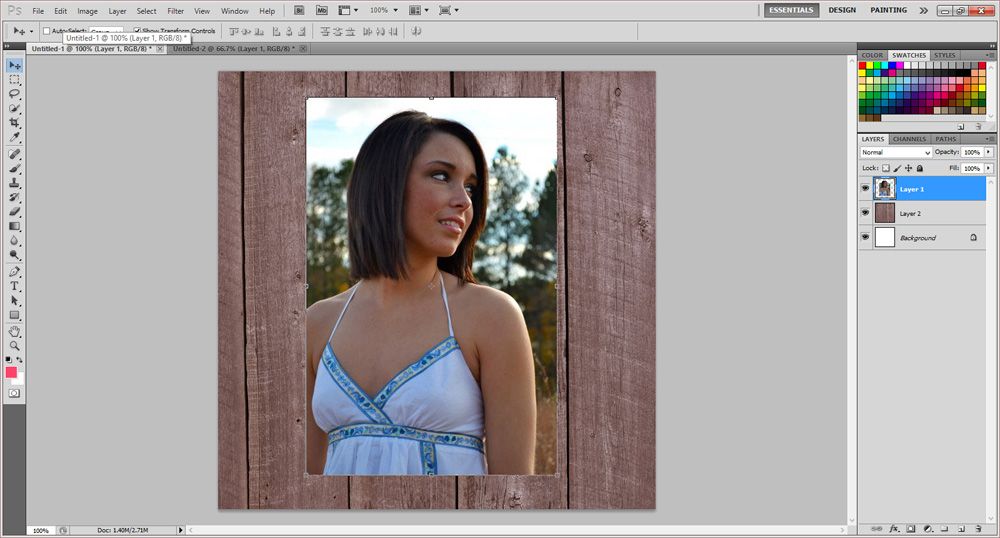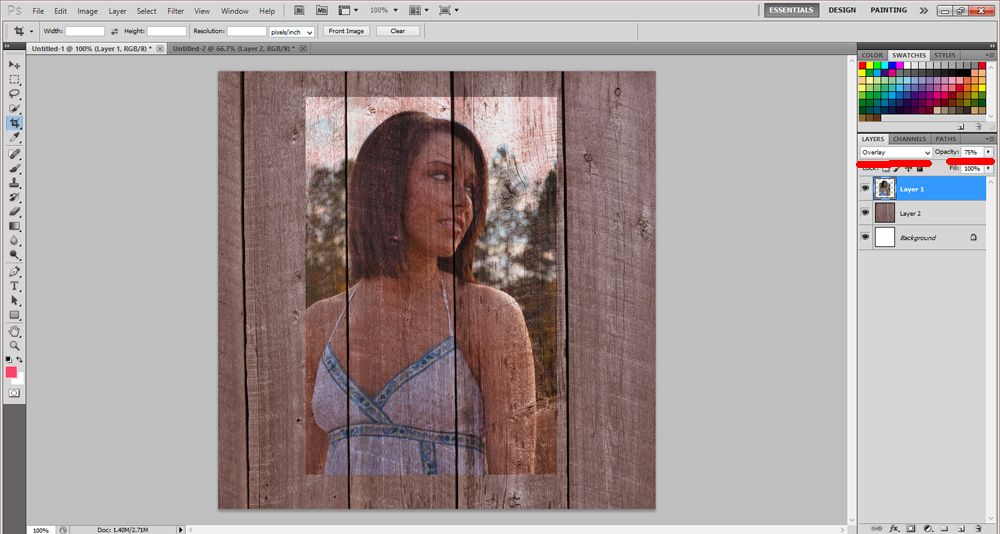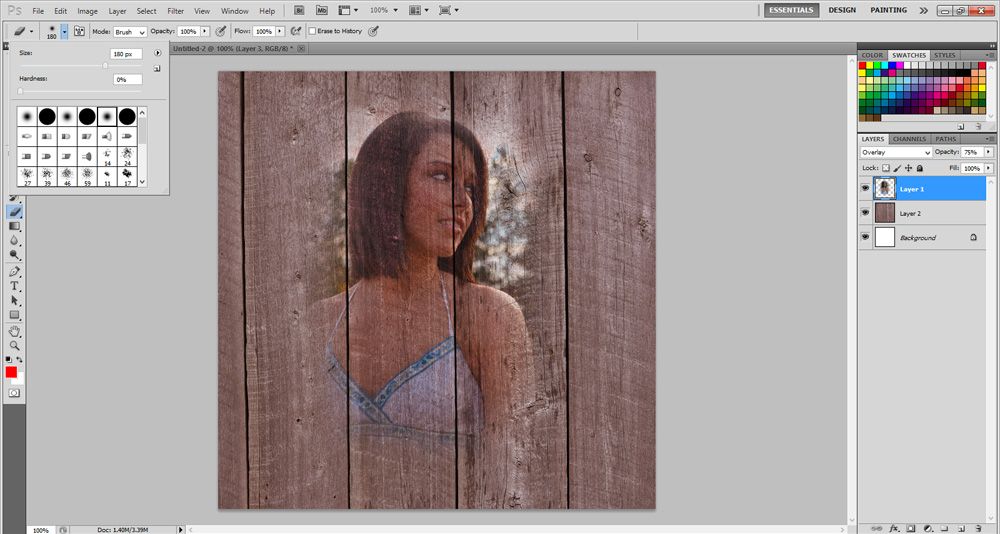Hi Everyone! Well, we had an eventful evening last night. Nolan fell and cut his forehead so now he's sporting some glue and steristrips. Thankfully we were able to avoid having actual stitches for his sake, the poor thing. We also closed on our new house this last week, so we are very busy!
I have a lot going on this week for my designs. Unfortunately, my guest spot at ScrapMatters is almost over. I have another spot lined up at Oscraps. So you will see my stuff there starting next week.
I do have something new for you this week! White Washed is a neutral collection that will coordinate with any of your scrap kits. Add a little something extra to your LOs. I'm sure you'll find it a go to collection full of scrapping essentials. Everything is 20% Off through Sunday and save more by buying the whole Bundle at 27% Off.
I also have a few products that I am retiring as I leave ScrapMatters. These products are 50% Off through Sunday and won't be coming back at Oscraps.
And I have a freebie for you today. I made this banner for you that coordinates with White Washed. Enjoy!
I will be back next week with a new collection for you at Oscraps!